She began by opening the program on my iPhone and we also have it on our iPod so that Seppy could use it at the same time. You can have up to 10 users on the app. Right from the start it tells them to select their name from the box (that they originally setup) and then what button to begin the program.
There are various portions to each lesson. Here are some of them:
You read a sentence such as "See the frog on a log?" You can move your finger along the words and it reads them as you say them. But leading up to it it began with a word or two that the sentence contains until she knew them and then it went on to the complete sentence. There was also a picture to correlate with what was being read.
Another part of the lesson is spelling a word. About 6 -8 letters come up and it asked you to spell a word such as "dog". Missy then dragged the letters down to the spaces provided which in this lesson were in a semi truck. When the word was complete the truck drove away. Missy said there are all different vehicles to carry the letters away.
In another lesson when introducing the long letter e (with line over) there was a picture to represent it as the sound was pronounced. It was e is for eagle. The instructor then explained that the e was always long and gave words such as see.
Missy took a quiz where it tested if they knew what letter made a certain sound. It asked to touch the letter that "makes this sound -- lll" and she pressed l. It then congratulates them on a job well done.
There are 53 lessons and the child works at their own pace and my children like to repeat lessons they have completed.
What I Liked
From watching Missy go through portions of various lessons I liked the instructor. It was clearly explained what to do which is why she never had to come and ask me for help. Other apps they use someone has to read the instructions for them so with this they really enjoyed being able to do something on their own. This program is very encouraging always saying things like "You got it!" or "Excellent!" or "Looks like you know your letter sounds". It was fun and kept their attention. The graphics were not overwhelming, just simple and well-done. Seppy was especially excited after he was able to put letters together to spell his own words. I love to see that excitement in learning!
Details
You can try Phonics and Reading With McGuffey on your PC for an unlimited time. The first 10 lessons are free and if you like the program, register for $19.99 to unlock the complete collection of lessons.
We used the app which you can purchase for $19.99 from the iTunes store.



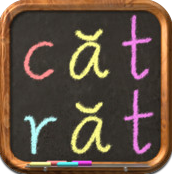
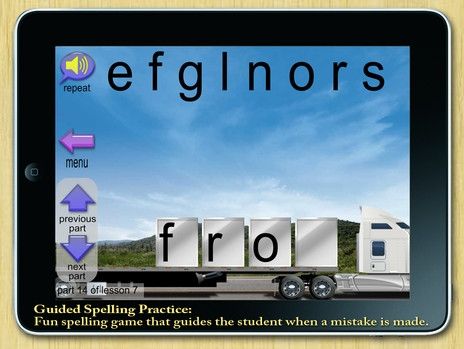

No comments:
Post a Comment